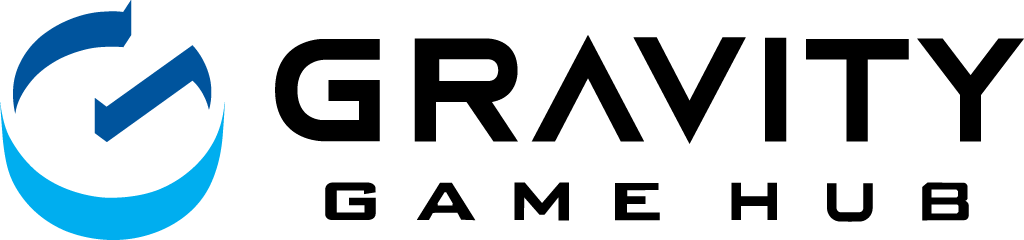RAGNAROK ONLINE (PC)
Account Support
HOW DO I REGISTER FOR A GNJOY ACCOUNT?
You can register for a Gnjoy account here.
Email address is required to complete the registration.
HOW DO I CREATE A GAME ACCOUNT?
Your registered Gnjoy account is your game account.
I FORGOT MY GNJOY ACCOUNT ID
This function will be available soon. Sorry for the inconvenience caused
I FORGOT MY GNJOY ACCOUNT ID PASSWORD
Please visit here and click on Forget Password.
I WOULD LIKE TO CHANGE MY EMAIL ADDRESS
Changing of email address is currently not supported in Gnjoy portal. Please make sure to double-check your inputs before registering.
I WOULD LIKE TO DELETE MY GNJOY OR GAME ACCOUNT
Accounts created cannot be deleted. You can contact our admin using Ragnarok Online Inquiry Web Form should you have any concern.
MY ACCOUNT HAS BEEN BANNED/SUSPENDED
If you are seeing this message, it is very likely due to game violations. You can contact our admin using Ragnarok Online Inquiry Web Form
MY ACCOUNT HAS BEEN HACKED/COMPROMISED
If you think your account may have been hacked or compromised, please secure your account and contact us immediately.
IS ACCOUNT SHARING ALLOWED?
Only you are allowed to access your own account. Account sharing is strongly discouraged. You are responsible for all activities performed on your account.
SUPPORTED EMAIL DOMAINS
Below are the email domains accepted for Gnjoy Account registration.
@gmail.com
@yahoo.com
@aol.com
@outlook.com
@hotmail.com
@msn.com
@163.com
@qq.com
@naver.com
Game Support
WHAT IS RAGNAROK ONLINE?
Ragnarok Online(RO) is a massive multiplayer online role-playing game created by Gravity based on the manhwa Ragnarok by Lee Myung-jin.
WHERE CAN I DOWNLOAD THE GAME CLIENT?
Game client will be available for download when it's nearer to the release date. Please stay tune to our Facebook page for the latest news!
WHERE CAN I FIND THE LATEST GAME NEWS AND UPDATES?
All latest information on our version of RO can be found at our RO Gnjoy portal and official Facebook page.
IS THERE A MONTHLY FEE FOR THE GAME?
Ragnarok Online GGH is free-to-play. However, there is a Cash Shop in game that allow players to purchase items to enhance their gaming experience.
CAN I PLAY ON MAC OS?
Unfortunately no. Ragnarok Online is only available on Windows.
HOW DO I CREATE A CHARACTER?
To create one, you will need to start the game client. After logging into the game, you will see a character creation screen. Click on the box and a popup will appear to create a character.
WHAT CLASS IS BEST TO PLAY?
Every class is unique in their own ways. Some classes are useful in Player Vs Environment (PVE), and some are useful for Player Vs Player(PVP). We encourage you to try out different classes and pick one that suits your playstyle.
WHAT STATS SHOULD I ADD ON MY CHARACTER?
It will depend on what job you intend to play. There are plenty of resources online that could help you with building your character.
CAN I RESET MY STATS/SKILL POINTS?
You will need Reset Stone Box to reset your Stats, and Reset Skill Box to reset your Skill points. These are premium items that can only be obtained through the in-game Cash Shop.
To reset your stats, visit NPC Reno Reset, located at Prontera 183, 209.
You must possess a Reset Stone to do this.
To reset your skills, double-click on the Reset Skill Stick(open from Reset Skill Box). Your character must be in town, with 0 weight, and cannot be using Pushcart, Falcon or riding a Pecopeco.
CAN I CHANGE MY CHARACTER NAME?
In order to change a character name, an item Change Name Card is required, which is available through the Cash Shop.
HOW DO I GET OTHER HAIRSTYLES AND COLORS?
The Cash Shop offers hair and clothing dyes to let you change the looks. This includes reverting back to the original look.
CAN I TRANSFER MY CHARACTER TO ANOTHER SERVER?
No, you can't. You will need to create a new character on that server.
CAN I CHANGE THE GAME LANGUAGE?
No, you can't. Only English language is available as of now.
HOW TO DELETE MY CHARACTER?
To delete a character, go to Character Screen and chose the character you wish to delete. Once the character is selected, click on the Delete button. Do note that the deletion process is not immediate in order to give user a chance to cancel it.
MY CHARACTER IS STUCKED, WHAT SHOULD I DO?
You can either use a Fly Wing to teleport to a random location on that map, or you can use a Butterfly Wing to return to your save town. If you have trouble doing so, please contact us to resolve the issue.
HOW DO I REDEEM CODE AND CLAIM THE ITEMS?
Login to our Gnjoy portal and click on Redeem Code. The items will be sent to you in game through the Rodex system.
HOW DO I CREATE A GUILD?
You will need an Emperium, an item dropped from monsters, or purchasable from other players in game. Once you have an Emperium, type /guild "guild name" in the chat box.
HOW CAN I OPEN A SHOP IN-GAME?
It is only limited to Merchant classes. To open a shop, a Merchant must learn the Vending skill, and must have items placed in the Pushcart.
HOW DO I RENT PUSHCART, PECO PECO/GRAND PECO AND FALCON?
- Merchant classes can rent Pushcart from Kafra employees
- Knights can rent Peco Peco riding mount in front of Prontera Chivalry in Northwest Prontera.
- Crusaders can rent Grand Peco riding mount in front of Prontera Church in Northeast Prontera
- Hunters can purchase Falcon in the Hunter Guild.
HOW DO I GET A PET?
You will need a pet taming item and a Pet Incubator. Icubators can be purchased from various pet NPCs in major cities, and pet taming items are obtained from certain monsters. Search online and you will find plenty of resources.
WHAT IS THE RESPAWN TIME FOR MVP?
Each MVP has its own respawn timer. It can range from 60 mins to 12 hours.
WHEN IS WAR OF EMPERIUM?
Every Tuesday & Saturday, 9:00pm to 11:00pm (Singapore time)
WILL PROMOTIONAL COSTUME RETURN?
Costumes available from Pre-charge event, Razer promotions, or other similar promotions will only be obtainable through the event itself and will not be re-released. We intend to keep it this way for now.
Billing Support
WHAT IS RAZER GOLD?
Razer Gold is a virtual credit backed by Razer for gamers. For detailed information please visit here
HOW DO I GET RAZER GOLD?
Check https://gold.razer.com/gold/how-to-reload on how to get Razer Gold.
WHAT IS KAFRA POINT (KP) AND HOW DO I GET IT?
Kafra Point (KP) is a currency used for buying items in the Cash Shop. To get KP, please login to Gnjoy portal and click Topup on the top panel.
CAN I GIFT KAFRA POINT (KP) TO SOMEONE ELSE?
KP cannot be sent as gift once it has been topup to an account.
IS THERE AN EXPIRY TO MY KAFRA POINT (KP) IF LEFT UNUSED?
KP has no expiry date. It will remain in your account until its used.
CAN I TRANSFER MY KAFRA POINT (KP) TO ANOTHER ACCOUNT?
KP cannot be transferred once it has been charged to an account. Please ensure KP is charged to the correct account as the process is irriversible.
I HAVE STOPPED PLAYING. CAN I REFUND MY UNSED KAFRA POINT (KP)?
Unused KP cannot be refunded. However, your KP will still be usable when you return to the game in the future.
Bugs & Errors
HOW DO I REPORT A BUG?
If you find a bug within the game for example,
- Unable to create character,
- Encounter error message,
- Character stucked,
- Unable to complete quest,
- Unable to receive or receive wrong amount of quest/event reward,
Please use our Ragnarok Online Inquiry Web Form
We ask that you include a screenshot/video of the issue and provide as many details as possible for us to review this issue.
Violations
HOW CAN I REPORT A USER FOR GAME VIOLATIONS?
You can report any in-game violations by submitting an inquiry using our Ragnarok Online Inquiry Web Form.
For violations such as in-game fraud, harassment, user with inappropriate IGN, monetary trading, advertising none in-game content, please provide us with screenshot(s) of the incident if possible.
For violations such as hacking, glitch abuse, botting, please provide us with video(s) of the acts if possible. (max 20mb)
Providing us the evidences will better help us with the investigations.
Technical Support
WHAT ARE THE SYSTEM REQUIREMENTS FOR PLAYING RAGNAROK ONLINE?
Minimum Specifications
| Operating System: | Windows 10 (32/64 bit) |
| CPU: | Pentium 4, 3.0G / Athlon 64 3700+ |
| Memory (RAM): | 1GB |
| Hard Disk Space: | 8GB |
| Monitor Resolution: | 640 x 480 (or higher) |
| GPU: | 3D Acceleration & at least 16MB on-board RAM |
| Sound Card: | DirectSound (or compatible with 3D Sound Effect Support) |
| Input Devices: | Keyboard & Mouse |
| DirectX: | 8.1 (or newer) |
Recommended Specifications
| Operating System: | Windows 10 (32/64 bit) |
| CPU: | Intel i3-530 or higher / Athlon 64 x2 6000+ or higher |
| Memory (RAM): | 8GB |
| Hard Disk Space: | 10GB or more (SSD) |
| Monitor Resolution: | 640 x 480 (or higher) |
| GPU: | 3D Acceleration & at least 16MB on-board RAM |
| Sound Card: | DirectSound (or compatible with 3D Sound Effect Support) |
| Input Devices: | Keyboard & Mouse |
| DirectX: | 8.1 (or newer) |
MY GAME HAS NO SOUND.
First please ensure your hardwares are functioning properly before proceeding with the steps below.
1. Launch the Setup application in your game folder.
2. Ensure both BGM Volume and Effect Volume is ON
3. Move the sliding bars to the middle or toward max.
4. No Sound checkbox should be left unchecked.
5. Go to in game and check your Sound Configurations and make sure they are similar to your Setup settings.
I ENCOUNTER "CANNOT INIT D3D ERROR" MESSAGE
This is usually caused by your graphics card and its drivers.
Please read the following to see if you have a graphics card problem
Click Start > Run > and type in dxdiag in the window the appears. It should bring up a diagnostic program. If it does not, then you do not have DirectX installed and you should download it from the Microsoft Website.
Make sure you have installed updated drivers for your Graphics Card.
In Setup, you should now be able to select graphics options and should no longer be receiving this problem.
I ENCOUNTER "FAILED TO CONNECT TO SERVER." MESSAGE
This is usually a connection issue between the client and game server.
Here could be some reasons you are getting the message:
1. Your internet connection could be unstable.
2. Your firewall is blocking RO from connecting.
3. The game server may be down. Check our website or Facebook for news and updates.
WHY DO I EXPERIENCE LAG?
Lag problems are usually caused by connection issues between the user and our Ragnarok Online servers.
Here could be some reasons you are experiencing lag
1. Your ISP is be doing some maintenance works which may cause your internet connection to be unstable.
2. Check if there are any downloading, streaming or peer-to-peer file sharing programs going on. If possible, turn them off and try playing the game again.
3. Your computer specifications may be under the minimum requirements.
4. Ragnarok Online servers could be jammed up. Check our RO Gnjoy or Facebook page for news and updates on such issue.
RAGNAROK ORIGIN
RAGNAROK LANDVERSE
GUNBOUND
RAGNAROK IDLE ADVENTURE PLUS
Game Support
WHERE CAN I DOWNLOAD THE GAME CLIENT?
You can download the game client on the Google Play Store, App Store, and Huawei AppGallery.
WHERE CAN I FIND THE LATEST GAME NEWS AND UPDATES?
All latest information on our version of RO can be found at our RO Gnjoy portal and official Facebook page.
https://www.facebook.com/ROIdleAdventurePlus
IS THERE A MONTHLY FEE FOR THE GAME?
Ragnarok Idle Adventure Plus is free-to-play. However, there is a Cash Shop in game that allow players to purchase items to enhance their gaming experience.
CAN I TRANSFER MY CHARACTER TO ANOTHER SERVER?
No, you can't. You will need to create a new character on that server.
CAN I CHANGE THE GAME LANGUAGE?
You can change the in-game language through the setting button by tapping your "character avatar" located on the top-left corner.
WHAT IS TOP UP VOUCHER AND HOW DO I GET IT?
Top Up Voucher is a currency used for buying items in the Shops. To get Top Up Voucher, please login to Gnjoy portal and click Topup on the top panel.
IS THERE AN EXPIRY TO MY TOP UP VOUCHER IF LEFT UNUSED?
Top Up Voucher has no expiry date. It will remain in your account until its used.
CAN I TRANSFER MY TOP UP VOUCHER TO ANOTHER ACCOUNT?
Top Up Voucher cannot be transferred once it has been charged to an account. Please ensure Top Up Voucher is charged to the correct account as the process is irriversible.
I HAVE STOPPED PLAYING. CAN I REFUND MY UNUSED TOP UP VOUCHER?
Unused Top Up Voucher cannot be refunded. However, your Top Up Voucher will still be usable when you return to the game in the future.
Technical Support
WHAT ARE THE SYSTEM REQUIREMENTS FOR PLAYING RAGNAROK IDLE ADVENTURE PLUS?
AOS
OS: Android 9
CPU: 2 Cores (Recommended 4 Cores and above)
RAM: 2GB+
iOS
OS: iOS 12 and above
CPU: iPhone 7 Plus (Recommended iPhone X and above)
RAM: 2GB+
I ENCOUNTER "FAILED TO CONNECT TO SERVER." MESSAGE.
This is usually a connection issue between the client and game server.
Here could be some reasons you are getting the message:
1. Your internet connection could be unstable.
2. Your firewall is blocking RO from connecting.
3. The game server may be down. Check our website or Facebook for news and updates.
WHY DO I EXPERIENCE LAG?
Lag problems are usually caused by connection issues between the user and our Ragnarok Idle Adventure Plus servers.
Here could be some reasons you are experiencing lag:
1. Your ISP is be doing some maintenance works which may cause your internet connection to be unstable.
2. Check if there are any downloading, streaming or peer-to-peer file sharing programs going on. If possible, turn them off and try playing the game again.
3. Your computer specifications may be under the minimum requirements.
4. Ragnarok Online servers could be jammed up. Check our Gnjoy website or Facebook page for news and updates on such issue.
RAGNAROK CRUSH

- RAGNAROK ONLINE (PC)
- RAGNAROK ORIGIN
- RAGNAROK LANDVERSE
- GUNBOUND
- RAGNAROK IDLE ADVENTURE PLUS
- RAGNAROK CRUSH
Ragnarok Online (PC)
Account Support
HOW DO I REGISTER FOR A GNJOY ACCOUNT?
You can register for a Gnjoy account here.
Email address is required to complete the registration.
HOW DO I CREATE A GAME ACCOUNT?
Your registered Gnjoy account is your game account.
I FORGOT MY GNJOY ACCOUNT ID
This function will be available soon. Sorry for the inconvenience caused
I FORGOT MY GNJOY ACCOUNT ID PASSWORD
Please visit here and click on Forget Password.
I WOULD LIKE TO CHANGE MY EMAIL ADDRESS
Changing of email address is currently not supported in Gnjoy portal. Please make sure to double-check your inputs before registering.
I WOULD LIKE TO DELETE MY GNJOY OR GAME ACCOUNT
Accounts created cannot be deleted. You can contact our admin using Ragnarok Online Inquiry Web Form should you have any concern.
MY ACCOUNT HAS BEEN BANNED/SUSPENDED
If you are seeing this message, it is very likely due to game violations. You can contact our admin using Ragnarok Online Inquiry Web Form
MY ACCOUNT HAS BEEN HACKED/COMPROMISED
If you think your account may have been hacked or compromised, please secure your account and contact us immediately.
IS ACCOUNT SHARING ALLOWED?
Only you are allowed to access your own account. Account sharing is strongly discouraged. You are responsible for all activities performed on your account.
SUPPORTED EMAIL DOMAINS
Below are the email domains accepted for Gnjoy Account registration.
@gmail.com
@yahoo.com
@aol.com
@outlook.com
@hotmail.com
@msn.com
@163.com
@qq.com
@naver.com
Game Support
WHAT IS RAGNAROK ONLINE?
Ragnarok Online(RO) is a massive multiplayer online role-playing game created by Gravity based on the manhwa Ragnarok by Lee Myung-jin.
WHERE CAN I DOWNLOAD THE GAME CLIENT?
Game client will be available for download when it's nearer to the release date. Please stay tune to our Facebook page for the latest news!
WHERE CAN I FIND THE LATEST GAME NEWS AND UPDATES?
All latest information on our version of RO can be found at our RO Gnjoy portal and official Facebook page.
IS THERE A MONTHLY FEE FOR THE GAME?
Ragnarok Online GGH is free-to-play. However, there is a Cash Shop in game that allow players to purchase items to enhance their gaming experience.
CAN I PLAY ON MAC OS?
Unfortunately no. Ragnarok Online is only available on Windows.
HOW DO I CREATE A CHARACTER?
To create one, you will need to start the game client. After logging into the game, you will see a character creation screen. Click on the box and a popup will appear to create a character.
WHAT CLASS IS BEST TO PLAY?
Every class is unique in their own ways. Some classes are useful in Player Vs Environment (PVE), and some are useful for Player Vs Player(PVP). We encourage you to try out different classes and pick one that suits your playstyle.
WHAT STATS SHOULD I ADD ON MY CHARACTER?
It will depend on what job you intend to play. There are plenty of resources online that could help you with building your character.
CAN I RESET MY STATS/SKILL POINTS?
You will need Reset Stone Box to reset your Stats, and Reset Skill Box to reset your Skill points. These are premium items that can only be obtained through the in-game Cash Shop.
To reset your stats, visit NPC Reno Reset, located at Prontera 183, 209.
You must possess a Reset Stone to do this.
To reset your skills, double-click on the Reset Skill Stick(open from Reset Skill Box). Your character must be in town, with 0 weight, and cannot be using Pushcart, Falcon or riding a Pecopeco.
CAN I CHANGE MY CHARACTER NAME?
In order to change a character name, an item Change Name Card is required, which is available through the Cash Shop.
HOW DO I GET OTHER HAIRSTYLES AND COLORS?
The Cash Shop offers hair and clothing dyes to let you change the looks. This includes reverting back to the original look.
CAN I TRANSFER MY CHARACTER TO ANOTHER SERVER?
No, you can't. You will need to create a new character on that server.
CAN I CHANGE THE GAME LANGUAGE?
No, you can't. Only English language is available as of now.
HOW TO DELETE MY CHARACTER?
To delete a character, go to Character Screen and chose the character you wish to delete. Once the character is selected, click on the Delete button. Do note that the deletion process is not immediate in order to give user a chance to cancel it.
MY CHARACTER IS STUCKED, WHAT SHOULD I DO?
You can either use a Fly Wing to teleport to a random location on that map, or you can use a Butterfly Wing to return to your save town. If you have trouble doing so, please contact us to resolve the issue.
HOW DO I REDEEM CODE AND CLAIM THE ITEMS?
Login to our Gnjoy portal and click on Redeem Code. The items will be sent to you in game through the Rodex system.
HOW DO I CREATE A GUILD?
You will need an Emperium, an item dropped from monsters, or purchasable from other players in game. Once you have an Emperium, type /guild "guild name" in the chat box.
HOW CAN I OPEN A SHOP IN-GAME?
It is only limited to Merchant classes. To open a shop, a Merchant must learn the Vending skill, and must have items placed in the Pushcart.
HOW DO I RENT PUSHCART, PECO PECO/GRAND PECO AND FALCON?
- Merchant classes can rent Pushcart from Kafra employees
- Knights can rent Peco Peco riding mount in front of Prontera Chivalry in Northwest Prontera.
- Crusaders can rent Grand Peco riding mount in front of Prontera Church in Northeast Prontera
- Hunters can purchase Falcon in the Hunter Guild.
HOW DO I GET A PET?
You will need a pet taming item and a Pet Incubator. Icubators can be purchased from various pet NPCs in major cities, and pet taming items are obtained from certain monsters. Search online and you will find plenty of resources.
WHAT IS THE RESPAWN TIME FOR MVP?
Each MVP has its own respawn timer. It can range from 60 mins to 12 hours.
WHEN IS WAR OF EMPERIUM?
Every Tuesday & Saturday, 9:00pm to 11:00pm (Singapore time)
WILL PROMOTIONAL COSTUME RETURN?
Costumes available from Pre-charge event, Razer promotions, or other similar promotions will only be obtainable through the event itself and will not be re-released. We intend to keep it this way for now.
Billing Support
WHAT IS RAZER GOLD?
Razer Gold is a virtual credit backed by Razer for gamers. For detailed information please visit here
HOW DO I GET RAZER GOLD?
Check https://gold.razer.com/gold/how-to-reload on how to get Razer Gold.
WHAT IS KAFRA POINT (KP) AND HOW DO I GET IT?
Kafra Point (KP) is a currency used for buying items in the Cash Shop. To get KP, please login to Gnjoy portal and click Topup on the top panel.
CAN I GIFT KAFRA POINT (KP) TO SOMEONE ELSE?
KP cannot be sent as gift once it has been topup to an account.
IS THERE AN EXPIRY TO MY KAFRA POINT (KP) IF LEFT UNUSED?
KP has no expiry date. It will remain in your account until its used.
CAN I TRANSFER MY KAFRA POINT (KP) TO ANOTHER ACCOUNT?
KP cannot be transferred once it has been charged to an account. Please ensure KP is charged to the correct account as the process is irriversible.
I HAVE STOPPED PLAYING. CAN I REFUND MY UNSED KAFRA POINT (KP)?
Unused KP cannot be refunded. However, your KP will still be usable when you return to the game in the future.
Bugs & Errors
HOW DO I REPORT A BUG?
If you find a bug within the game for example,
- Unable to create character,
- Encounter error message,
- Character stucked,
- Unable to complete quest,
- Unable to receive or receive wrong amount of quest/event reward,
Please use our Ragnarok Online Inquiry Web Form
We ask that you include a screenshot/video of the issue and provide as many details as possible for us to review this issue.
Violations
HOW CAN I REPORT A USER FOR GAME VIOLATIONS?
You can report any in-game violations by submitting an inquiry using our Ragnarok Online Inquiry Web Form.
For violations such as in-game fraud, harassment, user with inappropriate IGN, monetary trading, advertising none in-game content, please provide us with screenshot(s) of the incident if possible.
For violations such as hacking, glitch abuse, botting, please provide us with video(s) of the acts if possible. (max 20mb)
Providing us the evidences will better help us with the investigations.
Technical Support
WHAT ARE THE SYSTEM REQUIREMENTS FOR PLAYING RAGNAROK ONLINE?
Minimum Specifications
| Operating System: | Windows 10 (32/64 bit) |
| CPU: | Pentium 4, 3.0G / Athlon 64 3700+ |
| Memory (RAM): | 1GB |
| Hard Disk Space: | 8GB |
| Monitor Resolution: | 640 x 480 (or higher) |
| GPU: | 3D Acceleration & at least 16MB on-board RAM |
| Sound Card: | DirectSound (or compatible with 3D Sound Effect Support) |
| Input Devices: | Keyboard & Mouse |
| DirectX: | 8.1 (or newer) |
Recommended Specifications
| Operating System: | Windows 10 (32/64 bit) |
| CPU: | Intel i3-530 or higher / Athlon 64 x2 6000+ or higher |
| Memory (RAM): | 8GB |
| Hard Disk Space: | 10GB or more (SSD) |
| Monitor Resolution: | 640 x 480 (or higher) |
| GPU: | 3D Acceleration & at least 16MB on-board RAM |
| Sound Card: | DirectSound (or compatible with 3D Sound Effect Support) |
| Input Devices: | Keyboard & Mouse |
| DirectX: | 8.1 (or newer) |
MY GAME HAS NO SOUND.
First please ensure your hardwares are functioning properly before proceeding with the steps below.
1. Launch the Setup application in your game folder.
2. Ensure both BGM Volume and Effect Volume is ON
3. Move the sliding bars to the middle or toward max.
4. No Sound checkbox should be left unchecked.
5. Go to in game and check your Sound Configurations and make sure they are similar to your Setup settings.
I ENCOUNTER "CANNOT INIT D3D ERROR" MESSAGE
This is usually caused by your graphics card and its drivers.
Please read the following to see if you have a graphics card problem
Click Start > Run > and type in dxdiag in the window the appears. It should bring up a diagnostic program. If it does not, then you do not have DirectX installed and you should download it from the Microsoft Website.
Make sure you have installed updated drivers for your Graphics Card.
In Setup, you should now be able to select graphics options and should no longer be receiving this problem.
I ENCOUNTER "FAILED TO CONNECT TO SERVER." MESSAGE
This is usually a connection issue between the client and game server.
Here could be some reasons you are getting the message:
1. Your internet connection could be unstable.
2. Your firewall is blocking RO from connecting.
3. The game server may be down. Check our website or Facebook for news and updates.
WHY DO I EXPERIENCE LAG?
Lag problems are usually caused by connection issues between the user and our Ragnarok Online servers.
Here could be some reasons you are experiencing lag
1. Your ISP is be doing some maintenance works which may cause your internet connection to be unstable.
2. Check if there are any downloading, streaming or peer-to-peer file sharing programs going on. If possible, turn them off and try playing the game again.
3. Your computer specifications may be under the minimum requirements.
4. Ragnarok Online servers could be jammed up. Check our RO Gnjoy or Facebook page for news and updates on such issue.
Ragnarok Origin
Ragnarok Landverse
Gunbound
Ragnarok Idle Adventure Plus
Game Support
WHERE CAN I DOWNLOAD THE GAME CLIENT?
You can download the game client on the Google Play Store, App Store, and Huawei AppGallery.
WHERE CAN I FIND THE LATEST GAME NEWS AND UPDATES?
All latest information on our version of RO can be found at our RO Gnjoy portal and official Facebook page.
https://www.facebook.com/ROIdleAdventurePlus
IS THERE A MONTHLY FEE FOR THE GAME?
Ragnarok Idle Adventure Plus is free-to-play. However, there is a Cash Shop in game that allow players to purchase items to enhance their gaming experience.
CAN I TRANSFER MY CHARACTER TO ANOTHER SERVER?
No, you can't. You will need to create a new character on that server.
CAN I CHANGE THE GAME LANGUAGE?
You can change the in-game language through the setting button by tapping your "character avatar" located on the top-left corner.
WHAT IS TOP UP VOUCHER AND HOW DO I GET IT?
Top Up Voucher is a currency used for buying items in the Shops. To get Top Up Voucher, please login to Gnjoy portal and click Topup on the top panel.
IS THERE AN EXPIRY TO MY TOP UP VOUCHER IF LEFT UNUSED?
Top Up Voucher has no expiry date. It will remain in your account until its used.
CAN I TRANSFER MY TOP UP VOUCHER TO ANOTHER ACCOUNT?
Top Up Voucher cannot be transferred once it has been charged to an account. Please ensure Top Up Voucher is charged to the correct account as the process is irriversible.
I HAVE STOPPED PLAYING. CAN I REFUND MY UNUSED TOP UP VOUCHER?
Unused Top Up Voucher cannot be refunded. However, your Top Up Voucher will still be usable when you return to the game in the future.
Technical Support
WHAT ARE THE SYSTEM REQUIREMENTS FOR PLAYING RAGNAROK IDLE ADVENTURE PLUS?
AOS
OS: Android 9
CPU: 2 Cores (Recommended 4 Cores and above)
RAM: 2GB+
iOS
OS: iOS 12 and above
CPU: iPhone 7 Plus (Recommended iPhone X and above)
RAM: 2GB+
I ENCOUNTER "FAILED TO CONNECT TO SERVER." MESSAGE.
This is usually a connection issue between the client and game server.
Here could be some reasons you are getting the message:
1. Your internet connection could be unstable.
2. Your firewall is blocking RO from connecting.
3. The game server may be down. Check our website or Facebook for news and updates.
WHY DO I EXPERIENCE LAG?
Lag problems are usually caused by connection issues between the user and our Ragnarok Idle Adventure Plus servers.
Here could be some reasons you are experiencing lag:
1. Your ISP is be doing some maintenance works which may cause your internet connection to be unstable.
2. Check if there are any downloading, streaming or peer-to-peer file sharing programs going on. If possible, turn them off and try playing the game again.
3. Your computer specifications may be under the minimum requirements.
4. Ragnarok Online servers could be jammed up. Check our Gnjoy website or Facebook page for news and updates on such issue.